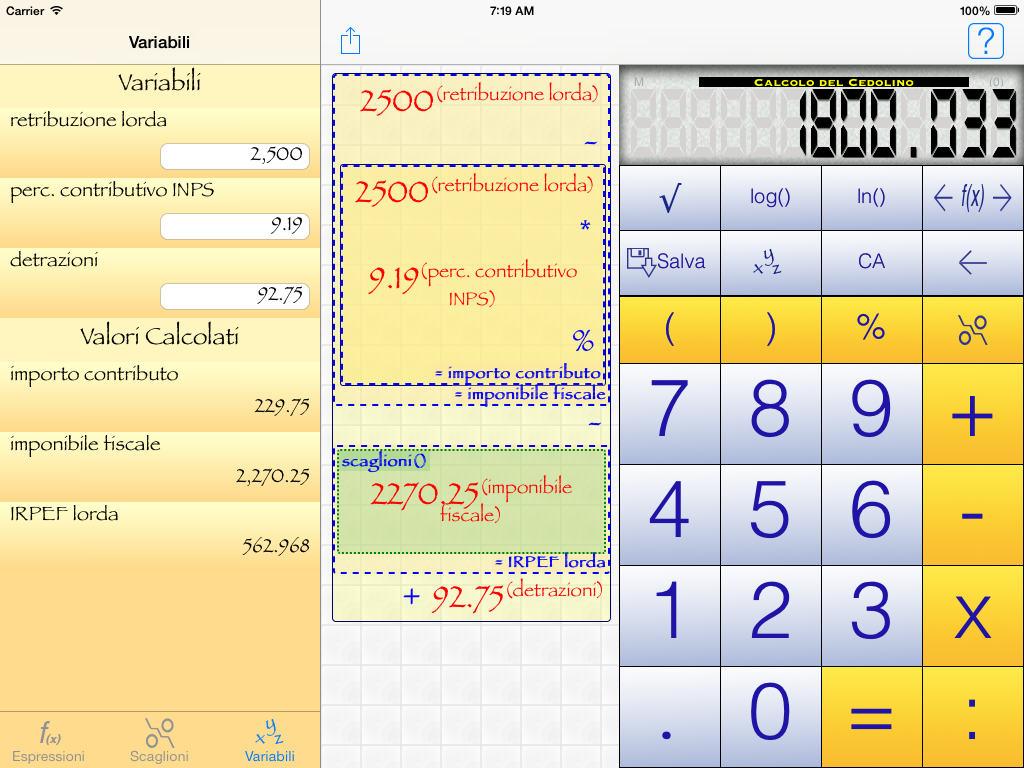The variables can be of two types:
a) modifiable variables
b) computed variables
The modifiable variables allow you to make a particular parametric value and you can modify it later in order to get different results.
To insert a new variable when writing an expression, simply touch the area in which the expression is made dynamically, in a part where there are no values, specifying the name you want to assign to the variable. The variable will appear as a new element of the expression, with default value = 1.
To transform a number into an editable variable simply tap the number and assign a mnemonic name in the variable's name field that appears. Variable names can be reused within the same expression by associating with the same name that can be written in an identical manner in the text field or choose from the picking list that appears below the box. The modifiable variable is indicated by "value (variableName)."
The computed variables are instead the result of a portion of expression and can be reused within the expression itself by choosing from the list of variables. To create a variable calculated simply touch an operator or an enclosed area or an area included in a parenthesis in a function. After being assigned a mnemonic name will be shown, the expression at the end point of the portion of the expression to calculate. The computed variable is identified with "= variableName" and the portion of the expression affected by the calculation is indicated by a dashed border.
The values of all variables are given in the relevant table.